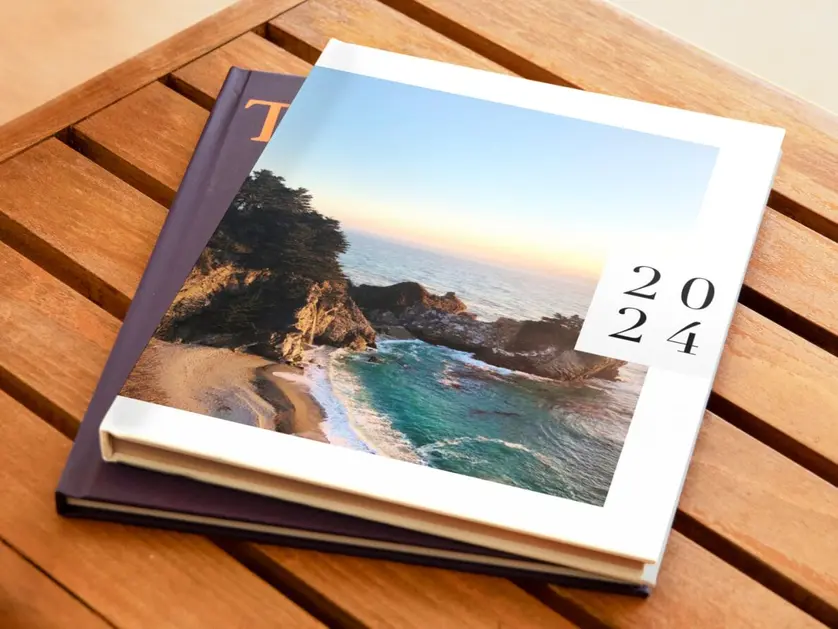You know the saying “Don’t judge a book by its cover?” Well, that rule doesn’t apply to photo books. A photo book’s cover should represent all the memories it holds. When well-designed, it sets the tone for your entire photo book and offers a sneak peek into its story.
Your photo book’s cover is the first thing people see. Whether through photos alone, or a composition of photos, text, and other design details, a photo book’s cover must accurately—and pleasingly—introduce its topic and sentiments. Design aesthetics should be cohesive throughout the book, so the cover should match or complement the pages inside.
If you start with one of Mixbook’s professionally designed themes, you can simply edit the cover page to make it your own. However, you also have the option to redesign a theme’s cover or create your own cover design from scratch. Use the following creative cover ideas as inspiration to make a photo book cover you love.
1. A single, showstopping photo
A straightforward, yet always effective choice for a photo book cover design is to choose one single, showstopping photo to span the whole area of the cover page. It’s best to match the format of the photo (portrait, landscape, or square) with the format of the photo book. You might use a filter, such as black and white for a timeless look, or a vintage-style filter if it matches the photo book’s vibe.
Pick a photo that represents the contents of the book. For a wedding album, for example, pick your No. 1 favorite portrait of the happy couple taken on the big day. For a birthday book, it might be a photo of the person celebrating with a big smile on their face. A beautiful landscape shot nicely sets the scene for a travel book, while a family portrait against a scenic backdrop is another fitting choice.
When the photo is the primary element of a cover page, get creative with optional text for a book title. You could overlay the text across part of the photo, or leave a horizontal or vertical space along one side of the photo for the text.
The Full Photo Travel book theme features a single photo with overlaid text for its customizable cover design.
2. A minimalist, editorial style cover
If you’re embracing a minimalist aesthetic for your photo book, try an editorial-inspired cover design that emphasizes white space. Leave a significant area of the cover page empty, which draws the eye to the design elements you do include. This might be a single, smaller sized photo, a brief book title in a classic font, a monogram, newlywed couple’s initials, or just the year (perfect for a year-in-review book).
Whether you place the minimal design element in the center, in one corner, or along one edge of the cover, leave plenty of white space for a sophisticated look.
(Note: “White space” in design isn’t necessarily white; it just refers to empty space without any design elements like text, photos, or stickers.)
The Editorial Wedding Coffee Table Book and the Faux Linen Family Photo Album both offer minimalist, editorial-style cover designs.
3. Color blocking for photo book covers
An easy way to add color to a photo book cover is to create simple blocks of solid colors that match or complement the book’s theme. You might choose one color as a solid background and a second as a text color. Or, use the Stickers panel to create custom shapes such as squares, rectangles, circles, and triangles, and arrange them into a color-blocked background for the cover page. Layer text and photos over the blocks of cover for an eye-catching design.
The Traditional Elementary School Yearbook features a color-blocked cover design. So does the Color Block Highlight Reel.
4. A collage of mini photos
If you want to feature photos on the cover page of your book, but can’t narrow it down to a single choice, why not create a collage with lots of different pics? With the same photos displayed at larger sizes inside the book, the cover collage acts as a clever, comprehensive introduction to its contents.
With this approach to cover design, make sure the photos are still visually appealing at a smaller size, and arranged in a pleasing layout. Closeups and individual portrait shots work better than big group shots or those taken from a distance. You might zoom in and crop the original photos to show interesting details rather than the whole shot, which also makes the mini cover pics distinct from those inside.
The Mosaic Style Photo Book White theme has a cool collage for its cover page.
5. An uncommon frame shape
Whether you’ve chosen just one photo or multiple photos to star on your book’s cover page, you can add considerable visual interest with an uncommon frame shape. In Mixbook Studio™, click on the cover photo, then select “Edit” in the pop-up menu. Click “Shape” and choose one of the frame shape options to transform your photo from a rectangle or square into something more interesting. Other options include heart, circle, star, triangle, and arch. Experiment with the shapes until you find one you love. Drag the corners to resize the shaped photo.
Tip: You can also find tools in the editor menu to add a border around your photo and customize the border’s thickness and color.
The Everyday Greenery theme’s cover page shows the visual appeal of a simple circular photo frame.
6. An artistic background
As a creative departure from solid colors, design a photo book cover page that appears to be painted or illustrated. Open the Backgrounds panel in Mixbook Studio™ and browse hundreds of patterned designs. Options include watercolor washes, geometric patterns, marbled textures, hand-drawn polka dots, woodgrain, paw prints, and botanical sketches, among many others. Make sure the look of the background suits the aesthetic of the photo book and its contents.
Tip: You can block out parts of a background using layered, solid-colored text boxes or shape stickers.
The Life Story Photo Book’s cover design layers photos and text over a pretty background pattern.
7. An opaque photo effect
As an interesting twist on the single showstopper cover photo, apply opacity to the photo (available in the pop-up menu) and layer text over it. The opacity gives an artistic look to the photo, letting it define the book while letting the title text stand out as the primary visual cue. Experiment with different opacity levels and be sure that the overlaid text is clearly legible.
Another option with an opaque photo is to layer it over a solid-colored background. This effect works like a custom filter. Be sure to choose a color that matches those used inside the photo book.
The Luxury Vacation Coffee Table Book cover applies opacity to an artistic nature photo, and adds layered text.
8. Upload your own cover art
If you enjoy visual art like paintings or drawings, use one of your own pieces as the cover for your next photo book. This is a great choice if you're creating it as a gift for someone who appreciates your creativity.
Your own original artwork can add a deeply personal touch—whether it's an abstract painting, a digital illustration, or even a scanned page from a sketchbook. This approach makes your photo book feel even more like a one-of-a-kind keepsake.
9. Feature typographic stickers
Mixbook’s extensive collection of stickers includes some beautifully designed typographic options. Look for decorative lettering that matches one or several alphanumeric characters that you want to feature on your cover page. Stickers are customizable, so you can play with different sizes, positions, orientations, and color profiles.
You could use a monogram to represent the name of the featured star of your photo book, great for a baby, kids or birthday book. Choose typographic stickers for the two first initials of a newlywed couple for an engagement or honeymoon book.
A simple cover design featuring a typographic sticker, created in Mixbook Studio™
Yes, you can judge a (photo) book by its (awesome) cover!
Are you ready to show off your creativity and have fun with a book cover design? Mixbook has hundreds of photo book themes, each with a unique, customizable cover design. Get started on your next photo book today!
Related: 37 Unique Photo Book Ideas, Examples & Inspiration