The Mixbook Editor Page Tray is the best way to organize and rearrange pages in your photo book.
How to Use the Editor's Page Tray
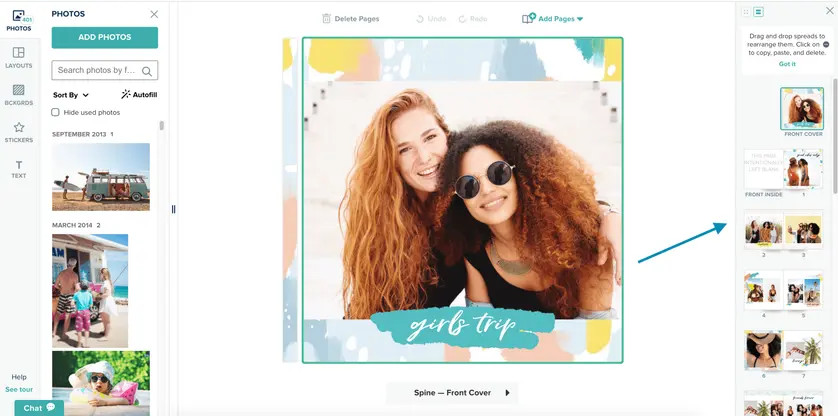
The editor's Page Tray is located on the right side of the editor. You may need to click Spreads View to expand it.
How to Use the Editor's Page Tray
Clicking on any of the pages in the page tray will automatically display that page in the Editing Area.
As you may have noticed, hovering over a page in the page tray will bring up a three-dotted icon. If you click this icon you’ll see additional tools such as Copy Page, Paste Page, and Clear Page.
By clicking Copy Page, you will copy the contents of that page. To paste, click the three-dotted icon on another page and click Paste page. Be careful, this will replace whatever content is currently there. So make sure to paste on a blank page or move pages to make room.
How to Move Pages
To move pages around, click and hold the three-dotted icon and drag your page into a new position. Release your mouse to drop the page into place. Pages will swap positions if there’s already content there.
To expand your workspace, we’ve included a helpful page tray expansion button for you.
Click the four-squared icon at the top of your tray to expand your tray workspace.
You’ll now see a larger view of your page tray:
From here you can also delete and add pages using the buttons at the top.
We hope you make great use of the photo tray in our editor! It is a great way to organize pages and quickly add and delete spreads.