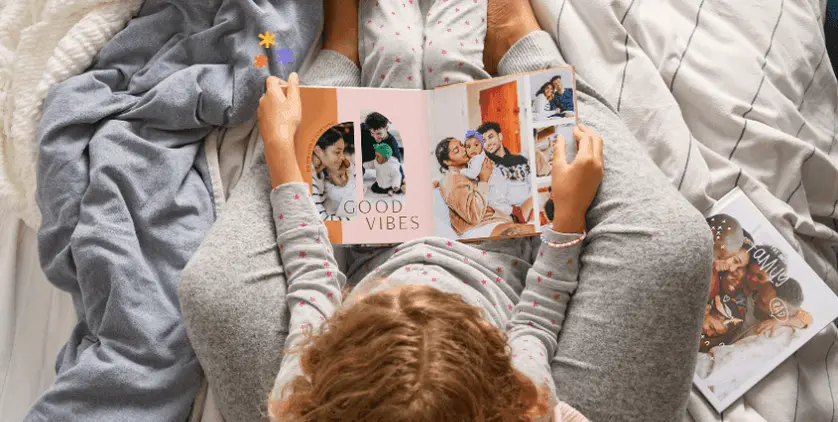Digital photography has been dominant for decades, but most households still have collections of old print photos. Some are too precious to discard, while others might be simply out of sight, out of mind. While stored away, your old photos are vulnerable to damage and deterioration. Perhaps even sadder—the memories they contain could easily end up lost to time.
We’re here to urge you to save your old photos! Preserve the memories! Give them new life! It’s well worth the time and effort to digitize your old photos, not only for safekeeping, but to enjoy and share them as well. You can even restore damaged old photos in a few clicks using the latest AI tools.
Wondering how to save old photos? Here’s our guide to digitizing, restoring, and safely storing all your physical prints.
How to digitize old photos
The best way to save old photos is to digitize them. Digital copies save your photos indefinitely, without any risk of physical damage. You can edit, restore, and share the digital files, and turn them into beautiful custom photo books, calendars, home decor prints, and more.
Digitizing old photos is time consuming, but quite straightforward. Start by sorting through your prints, albums, and scrapbooks. They might not all be keepers, so organize and prioritize the photos that you really want to digitize. Handle them with care. Before scanning, remove photos from albums and frames, if you can do so without damaging them.
Pre-scanning tips:
- If necessary, remove dust from photos using compressed air or a dry microfiber cloth.
- Never use cleaning products or any liquids on old photos.
- Experts recommend sliding waxed dental floss between stuck photos and old adhesive album pages.
- If you’re unable to safely remove photos from an album or scrapbook, scan the entire page. Use photo-editing software or apps to crop the photos from the scanned page.
For more, read our comprehensive guide: How to Digitize Photos: 6 Simple Scanning Steps
For the best results, use a flatbed scanner
A flatbed scanner offers the best way to save old photos and digitize them. Compared to smartphone scanning apps, flatbed scanners offer better resolution, better lighting, and reduced distortion. Adjust the scanner settings for high-resolution scans (Mixbook recommends a minimum of 300 dpi).
Follow the instructions for your scanner model. Generally, you will follow these steps:
- Place the photo face-down on the scanner bed, in the corner indicated by an arrow.
- Gently close the scanner and press the scan button, or click “scan” on your connected device.
- Wait several seconds for the scan to complete.
- The digital file will appear on your connected device, where you can save it.
- Repeat for each photo.
Try smartphone scanning apps
If you don’t have access to a flatbed scanner, smartphone scanning apps are a good alternative. The scan quality tends to be lower compared to a scanner and there is more room for user error, but many users are happy with the results. Various scanning apps are available, including free apps like Google PhotoScan and Microsoft Lens, and paid ones such as Photomyne’s Picture Scan App (for Android) or Photo Scan App (for iOS).
Benefits of scanning apps include auto-backup to your image library, plus various features like glare removal, flash, and editing tools. Place photos on a solid, non-textured, light-colored background. Soft, natural lighting conditions are best, and you should experiment with angles and lighting. A tripod is handy for keeping your smartphone steady.
Pay a professional
Professional photo digitizing services are available for a fee. These are a great option for anyone with a large collection of old photos, and who has the budget but lacks the time or equipment to scan them all at home. Most of these services require you to mail the original photos. You will receive them back along with the digital files.
How to restore old photos with AI tools
Thanks to rapid developments in AI technology, various AI-powered digital photo restoration tools are available online. Free and paid tools are available, with a wide range of enhancement options. A few examples include fotor, which offers free desktop and app versions, and upsampler with both free and paid plans.
Among other services, AI restoration tools can:
- Fix discolored or faded photos
- Fix blurry photos and sharpen details
- Remove stains, spots, scratches and tears
- Fill in missing parts of old photos
- Colorize black and white photos
Similar fixes are available with photo-editing software such as Photoshop. This type of restoration offers more nuance than current AI tools, but requires knowledge and skills.
Always save your original, unedited digital photo files. AI tools will improve over time, and you might want to re-do a restoration of the original photo in the future, with even better results.
How to store digital photos
Once your old photos have been digitized, they’re safe from being physically lost or damaged. However, you still need to pay attention to storage methods for the digital files, which can also be potentially lost. It’s smart to save your photo files in more than one location. Keep at least two copies of your files on at least two different devices or storage solutions, one of which should be “offsite.”
Save your digital photo files in at least two of the following locations:
- On your computer hard drive
- On an external hard drive or data stick
- In cloud storage
- On a second external hard drive or data stick at a location other than your home e.g. work, a safety deposit box, or at a trusted friend or family member’s home.
Don’t forget about your files. Computers and other devices don’t last forever, and cloud storage accounts can be deleted or forgotten. Storage systems become obsolete (got any floppy discs lying around?). To avoid the risk of losing your treasured photos, review your digital photo storage systems every year or so.
How to store physical photos
Digitizing photos is the best way to keep the images safe. But, the question—how to save old photos—still remains for the original prints. You do have the option to discard the originals. But if you want to save them, follow these best practices:
- Professional archivists recommend using acid-free, lignin-free storage supplies, and avoiding dyes and recycled materials. Look for archival-quality, stackable cardboard or paper boxes designed especially for photo storage.
- Choose albums with acid-free plastic sleeves, and no glue or adhesives.
- Store photos in a climate-controlled environment, such as a closet or shelf inside the home. Avoid excess heat, cold, or humidity, which can damage photos. If you live in a flood-prone area, store photos upstairs or on a high shelf.
- Purchase special Mylar sleeves for precious or delicate old photos.
- Do not write on the backs of photos, as this can damage them. Use separate archival-quality index cards, and write with a pencil (ink degrades).
- Keep the negatives. You can still use them to get high-quality reprints.
- Also keep any storage envelopes or notes in your photo archives. These can provide valuable information for family history projects.
Related: How to Preserve Your Photo Books for the Future
Always remember “the why”
Don’t forget the reasons why you’ve kept old photos for all these years—they represent memories and special moments with our loved ones that might otherwise be forgotten. Use this reminder as inspiration to do something special with the photos. You’ve gone to the trouble of saving your old photos, so don’t let them sit in digital purgatory!
Vintage photos can tell the stories of your ancestors in a family history book. Making a birthday book for anyone born in the 20th century? Digitized “old” prints will be essential. Maybe your parents or grandparents would love a modern version of their wedding album. The options are endless. Head into Mixbook Studio™ and get started on a meaningful photo project today.