We know how important print quality is to you. That’s why the Mixbook editor has a couple of ways to let you know that there’s something wrong with your design.
The Red Exclamation Point That You Don't Want to See in Your Photo Book
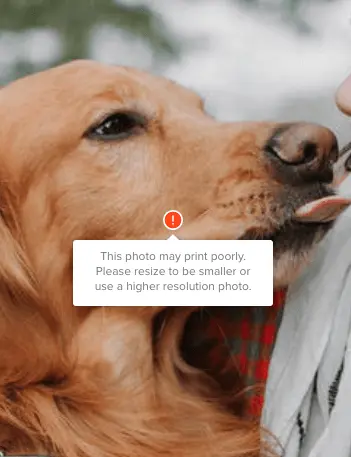
If you see the low-resolution warning on your photo, we highly suggest you either zoom out or choose a different photo. Most mobile phones can produce great quality photos, but if they’re blow up to a larger size, their pixels will start to show, resulting in a blurry image.
What causes a photo to be low resolution?
There are a couple of reasons that your photo may be too low-resolution for print.
- Don’t use photos that have been “attached” to emails - Email servers downsize photos for deliverability. Invite your photo contributor directly to your project to upload the original file.
- The camera that captured the photo is old and can’t produce high-quality images for print
- You’ve zoomed in too far
- Your photo is not at least 300dpi (this technical term means 300 dots per inch)
- Find your pixel dimensions
- Divide your pixel dimensions by 300
- That gives you the maximum dimensions, in inches, that your printed photo size can be
For example, for a full bleed 5" x 7" card, your photo's dimensions should be at least 1500 x 2100 pixels.
Your Text Will Be Cut Off
Keep an eye out for text boxes too close to the edge of your pages. You’ll get a red exclamation point warning you to be careful of your text placement.
If you have any questions regarding our error notification, reach out to support@mixbook.com!
Get creative on-the-go
Our app is all you need to make stunning photo books.