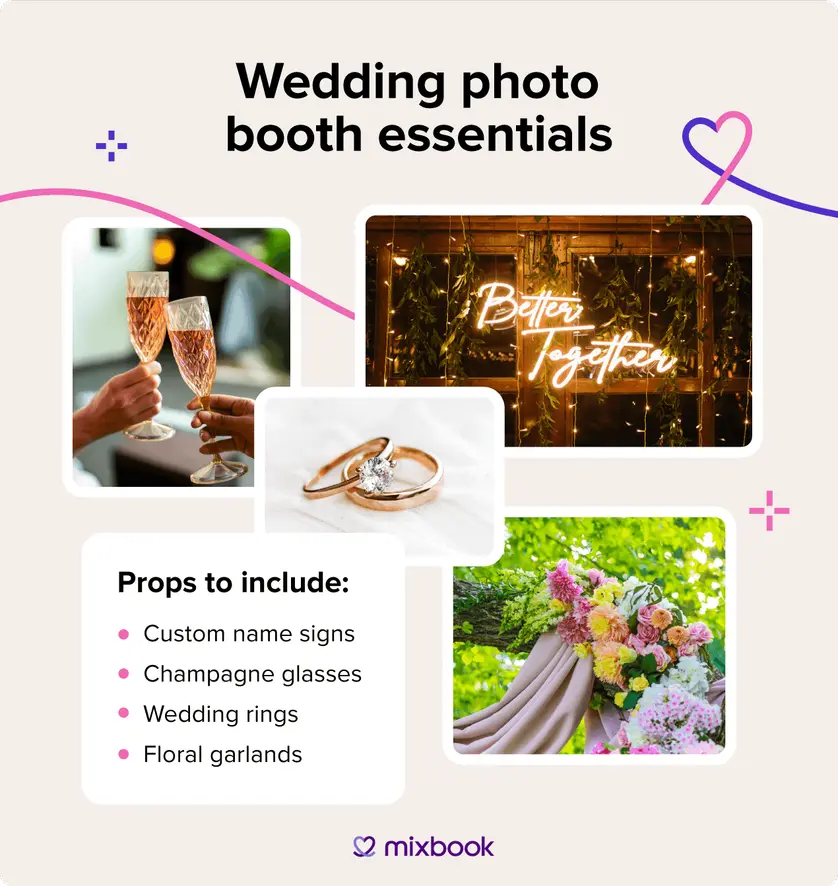A DIY photo booth is a fantastic way to capture memories and entertain guests at any celebration. From lively wedding photo booth setups to fun corners at graduation parties and family reunions, photo booths offer a unique and interactive experience everyone will love.
Beyond snapping selfies, imagine transforming those moments into keepsakes. Below, we’ll walk through setting up your very own picture-perfect station. Plus, learn creative ways to turn your photos into photo books and personalized gifts with Mixbook.
Key components of photo booths
To create a memorable and effective photo booth, you'll need to focus on a few key elements. Getting these right ensures your pictures look great and your guests have a seamless experience.
- Backdrop: A simple backdrop can be a solid-colored wall or a large piece of fabric. For something more creative, try hanging streamers, balloons, or fairy lights to add texture and sparkle.
- Lighting: Good lighting is a must for great photos. Natural light is best, but for indoor events, set up a ring light or softbox. This prevents harsh shadows and ensures everyone looks their best in the photos.
- Camera or device: You don't need a fancy camera. A smartphone on a tripod works perfectly as a selfie station. For a more advanced setup, use a digital camera connected to a laptop to see the pictures instantly.
- Props: Props are what make the experience fun. Include classic items like oversized sunglasses, feather boas, and funny hats, or pick up your own DIY photo booth props that match your party's theme.
- Sharing method: Make it easy for guests to access their pictures. You can set up a computer station for instant downloads or create a custom hashtag for social media. This allows everyone to see and share their favorite shots from the party.
DIY photo booth options
You have several options for creating a photo booth DIY, from simple setups to more professional-looking rigs. Here are some of the most popular ways to create a DIY photo booth for your event.
iPad or tablet booth
For a simple setup, you can use an iPad or tablet. Secure your iPad or tablet to a tripod and download a specialized photo booth app like Simple Booth HALO or LumaBooth. These apps come with features like a countdown timer, fun filters, and digital props.
You can also set up digital sharing options so guests can instantly send photos to themselves using a QR code. This setup works well for all types of events, especially smaller gatherings like bridal showers, birthday parties, and corporate events.
Creative cue: Since tablets have weaker cameras than most DSLRs, use a clip-on or tripod-mounted ring light to get bright, flattering photos, even in low-light settings.
Camera and tripod setup
For a classic photo booth feel, use a camera and tripod. You can connect a digital camera to a laptop for instant viewing on a large screen, or use a Polaroid camera for physical prints. For the best of both worlds, set up a separate printing station with a portable printer for digital camera photos.
This setup is a great portable photo booth option for larger parties, like a reunion or a graduation celebration, where a physical keepsake is a nice touch.
Creative cue: Use a Polaroid camera and have guests tape their instant photos into a guest book with a handwritten note for a memorable keepsake.
Selfie station
The most budget-friendly option is a selfie station. Guests can use their own phones, which makes sharing photos on social media a breeze. Simply choose a well-lit corner with a great backdrop and a few fun props. Create a sign with a unique hashtag, and you can even add a QR code that links to a shared photo album.
A selfie station is perfect for low-key gatherings where you want a fun activity without the technical hassle. This setup works well for a birthday party, casual get-togethers, or a surprise party. It gives everyone a chance to get creative with their photos and capture memories on their own devices.
Creative cue: Provide a few selfie sticks or phone tripods to help guests get full-body shots and group photos without leaving anyone out of the frame.
Steps to set up a photo booth
Now that you've chosen your setup, it's time to bring your vision to life. Follow these steps to learn how to set up a DIY photo booth and get a perfect result every time.
1. Pick the perfect location
The right spot is crucial for a great photo booth. Choose a well-lit area with enough room for people to move around and pose comfortably. For indoor events, a corner near a large window is ideal for natural light.
If natural light isn't an option, you can add your own light source with string lights, lamps, or a ring light to avoid harsh shadows. For outdoor parties, select a spot with even, soft light, like a shady area, to prevent squinting and overexposure.
Creative cue: Set up your photo booth near the entrance to capture guests as they arrive, or close to the bar to encourage mingling and fun photos.
2. Set up your camera
Make sure your camera or tablet is stable on a tripod. Position the camera at eye level for the most flattering shots. This helps avoid awkward angles and ensures everyone in the frame looks their best. Test a few shots to check the framing and lighting before guests arrive.
You can also add a remote shutter or a timed countdown to make group shots easier. Having the camera ready to go makes it a breeze for guests to use all night long.
Creative cue: Add a small sign with a quick tutorial on how to use the remote shutter or timer, making it easy for everyone to use.
3. Create a backdrop
The backdrop is the visual anchor of your photo booth. A simple option is to use a solid-colored sheet or a large curtain. You can also get creative with patterned wrapping paper or fabric. Hang the backdrop smoothly to avoid wrinkles and make sure it fills the frame.
Add fun decorations to make your backdrop more festive. Streamers, balloons, garlands, or fairy lights can add texture and color. A custom sign with a fun message can also be a great addition. You can also create your own DIY photo booth frame to complement your backdrop.
Creative cue: Add decorations that match your event's theme, like floral garlands for wedding photos or metallic streamers and balloons for a birthday party. For a more personal touch, hang a mix of framed photos from past events to create a meaningful and memorable background.
4. Add fun props
Props are what make a photo booth interactive and fun. Provide a variety of items for your guests to use, like funny hats, scarves, and fake mustaches. You can also create speech bubble signs with silly sayings or hashtags related to the event.
Choose props that match your party's theme to make things cohesive. For a birthday party, you might include party hats and noise makers. For a themed celebration like a tropical summer party, go with flower leis and sunglasses.
Creative cue: Keep your props organized in buckets or baskets near the backdrop so guests can easily grab and return them.
5. Make taking and sharing photos easy
Lastly, you’ll want to create a smooth experience for taking and sharing photos. If you’re not using a dedicated photo booth app, set a camera timer or provide a remote shutter. You can also connect the camera to a screen or laptop so guests can preview their shots in real time.
For easy sharing, create a hashtag for your event and display it prominently on a sign. Or, use a QR code that links to a shared online album, such as a Google Photos or Dropbox folder. This makes it simple for everyone to access and save their favorite memories from the event.
Creative cue: For a more tangible takeaway, create a mini printing station with an instant photo printer so guests can print their favorite photos to take home.
Photo booth tips for every family occasion
You can tailor a photo booth for just about every occasion. Here are some of our favorite photo booth ideas for different family celebrations:
- Weddings: Match your props and backdrop to the wedding colors, and use props like “I Do” signs or custom banners with the couple's names. Don’t forget to add this to your wedding reception checklist.
- Family reunions: Throwing a family reunion is a great chance to capture memories across generations. Use vintage frames, family tree signs, and props that represent different family members.
- Graduation parties: For a graduation-themed photo booth, use school colors for the backdrop and props like graduation caps and diplomas. You can also make a graduation photo book or photo booth strip grad announcements with all the photos you capture.
- Birthday parties: Tailor the photo booth to the birthday person's age and interests. For children, use props from their favorite cartoon or movie. For an adult’s party, go for a specific decade theme.
- Seasonal celebrations: A photo booth can become a fun family tradition. At Christmas, use a backdrop with twinkling lights and festive props. For Halloween, try spooky props and a cobweb backdrop.
What to do with photo booth pictures
After all the fun of taking pictures, you'll have a camera roll full of great memories. Here are some ideas of what to do with all those pictures after the party:
- Turn them into a gallery wall: Print out your favorite shots and arrange them in a collage or a series of frames for a personalized display in your home.
- Create thank you cards: Use a photo from the event to design custom thank you cards for your guests. This adds a personal touch and shows your appreciation for their attendance.
- Share them on social media: Create a shared online album or use your custom hashtag to post the photos from the party.
- Make a custom photo book: Learn how to make a photo book with Mixbook. It’s the perfect way to keep all the memories in one place.
Make your DIY photo booth moments unforgettable
Now you know how to create the perfect DIY photo booth for your next event. With the right backdrop, lighting, and props, you can set up a fun station that captures every moment.
After the party, don't let the photos just sit on your phone. Turn those memories into a stunning photo book with Mixbook for a keepsake you'll cherish for years to come.