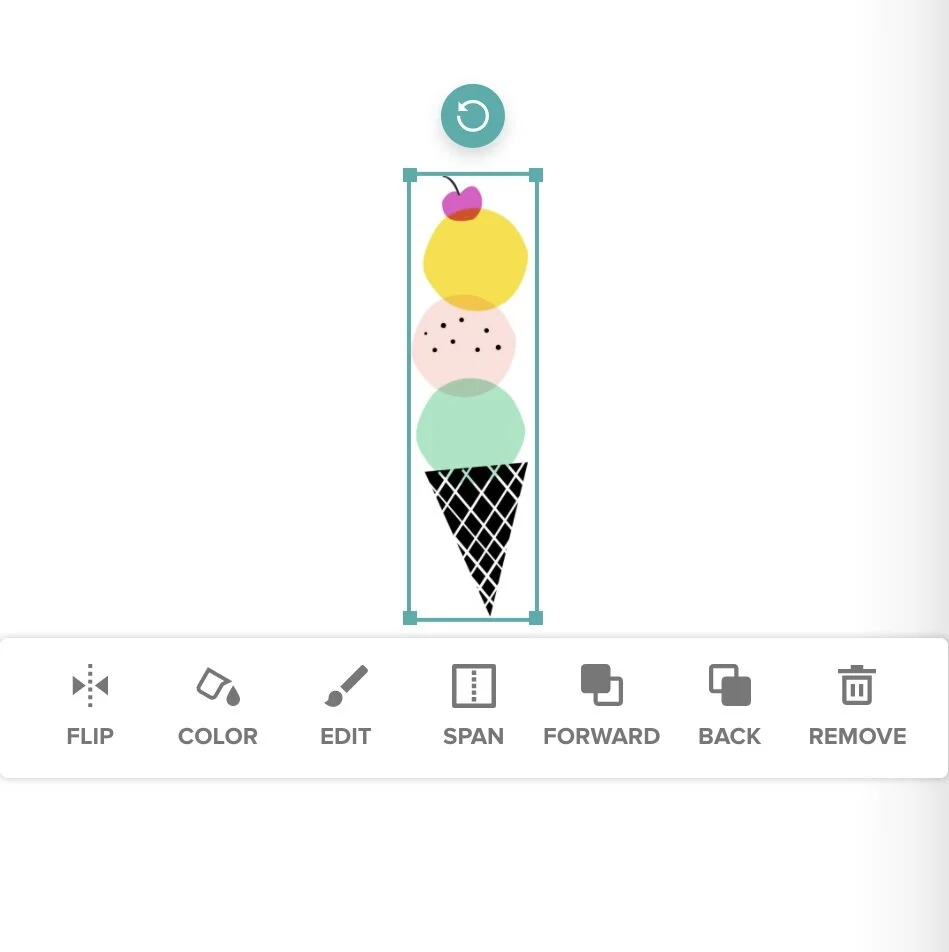Making a custom photo book to show off your favorite memories is now easy and fun, thanks to Mixbook’s easy to use online editor. Beautiful photo books become treasured keepsakes that are perfect to give as gifts or purely to grace your own coffee table or bookcase.
All tagged tutorial
How to Collaborate on Photo Projects
Here’s how to collaborate on a project together or invite your friends and family to purchase a project you’ve completed yourself.
How to Upload Photos: Desktop and Mobile
Once you’ve organized your photos, it’s time to get started creating your photo project. Here are four ways to upload your photos to Mixbook and take the first steps.
Getting Started Mixbook 101
Mixbook makes beautiful design easy with our online editor. You’ll be able to create photo books, stationery, wall art, and calendars that truly reflect your personal style.
How To Make a Father's Day Card
Celebrate Dad and all that he means to you with a beautiful, heartfelt custom Father's Day card. Share your favorite memories from the past year or choose a special photo that you think he'll love. Pour your heart into a personalized Father's Day card that he will cherish for years to come.
7 Simple Tips for Starting a Custom Photo Book From Scratch
Starting a photo book project from scratch can feel overwhelming. Luckily for you, Mixbook has the tools and resources to make designing a custom photo book as easy and intuitive as possible. While everyone’s process for starting a project is different, the goal is universal - create a personalized memento that can be cherished for years to come. Below we’ve compiled a few simple steps to make the process as seamless as possible.
Fun Customization Editor Tools
We’ve heard your feedback and we’re excited to announce some new editor features and tools that will make your photo projects much easter to customize and create.
Many of these features have been requested by avid Mixbook users. Your feedback is always important to us, so please email support@mixbook.com with any requests or comments you have.
Editor Tip: Sorting Photos in Your Mixbook Projects
Each week, millions of photos are uploaded into our Mixbook editor. Whether you’re creating a Family Album or a Wedding Album, multiple photos are needed to complete the project. To help you get through all the photos and finish your project quickly, our editor has an ever-so-handy photo sorting and filtering feature! Sorting Photos The Mixbook editor currently has three options to sort your photos. These options can be selected in the drop-down menu at the top of the photo tray.
How to Customize Backgrounds
Today, we are going to look at the different ways you can customize your project backgrounds. While we’ve touched on backgrounds before, learning how to upload them yourself and using the Photo Background Fill Tool, we’re going to take a look at yet another way you can alter your backgrounds!